How to Test Your Mic Online
Whether you’re a seasoned video conferencing pro or a newbie dipping your toes into the world of online gaming, a properly functioning microphone is essential. A faulty mic can lead to frustrating communication breakdowns, leaving you feeling unheard and out of the loop. But fear not, testing your microphone online is a quick and easy process!
The Wonderful World of Online Mic Tests
Here’s the beauty of the digital age: there’s a plethora of online tools dedicated to testing your microphone. These websites require no downloads or installations, making them convenient and user-friendly.
Here’s how to use them:
-
Search for “Online Mic Test” in your favorite web browser. Several reputable websites will pop up, all offering similar functionality.
-
Grant Microphone Permission: When you first access the testing site, you’ll likely encounter a pop-up requesting permission to access your microphone. Click “Allow” to proceed.
-
Speak into Your Microphone: The website will typically display a sound level meter or visual feedback like moving bars. Speak into your microphone and observe the meter or bars reacting to your voice. This confirms your mic is picking up sound.
-
Play a Recording (Optional): Some websites offer a playback option, allowing you to hear a recording of your voice through the microphone. This helps assess sound quality and identify any potential issues like static or distortion.
Here are some popular online mic-testing websites to get you started:
Pro Tip: For the most accurate results, use a quiet environment while testing your microphone. Background noise can interfere with the testing process.
Beyond the Online Test: Optimizing Your Microphone Performance
While online testing provides a quick snapshot of your microphone’s functionality, here are some additional tips to optimize its performance:
-
Check Your Microphone Connection: Ensure your microphone is securely plugged into the correct port on your computer. If using a wireless microphone, verify it’s properly paired with your device.
-
Adjust Microphone Settings: Most operating systems offer built-in sound settings. Explore these settings to adjust microphone volume levels and ensure it’s set as the default recording device.
-
Consider Your Microphone Placement: Experiment with microphone placement for optimal sound quality. Generally, positioning the microphone a few inches from your mouth directly in front of you yields the best results. Consult your microphone’s manual for specific recommendations.
-
Update Audio Drivers: Outdated audio drivers can sometimes lead to microphone malfunctions. Visit your device manufacturer’s website and download the latest audio driver updates.
By following these steps and utilizing online testing tools, you can ensure your voice is heard loud and clear in the vast digital landscape!
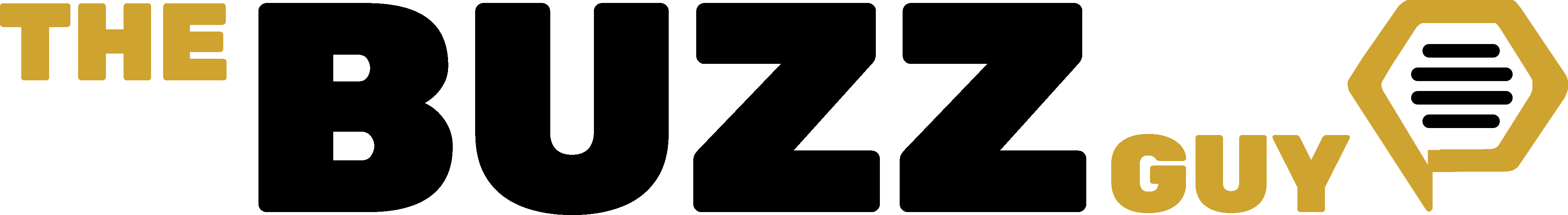

Comments are closed, but trackbacks and pingbacks are open.