Harnessing the power of colors in Python
Introduction:
Color plays an important role in how we perceive and interact with the world around us. Leveraging the power of colors in design can enhance the user experience and the visual appeal of applications. Python offers many tools and techniques for optimizing scripts along with its versatility and extensive library. In this comprehensive guide, we’ll explore the use of colors in Python, from basic color semantics to advanced graphics techniques.
Understanding the meaning of color:
Before delving into using characters in Python, it is important to understand how characters are represented in digital programs. The most commonly used color model in statistics is the RGB (Red, Green, Blue) model, where each color component is represented by an intensity value ranging from 0 to 255. Saturation, Lightness) and HSV (Hue, Saturation, Value).
Basic Color Operations in Python:
Python provides several libraries for working with colors, with one of the most popular being the matplotlib library. Let’s start with some basic color operations using matplotlib:
import matplotlib.pyplot as plt
# Define RGB color values
red = (1, 0, 0)
green = (0, 1, 0)
blue = (0, 0, 1)
# Plotting colors
plt.figure(figsize=(9, 3))
plt.subplot(1, 3, 1)
plt.imshow([[red]])
plt.subplot(1, 3, 2)
plt.imshow([[green]])
plt.subplot(1, 3, 3)
plt.imshow([[blue]])
plt.show()
Color Manipulation:
Python offers various methods to manipulate colors. Let’s explore some common operations:
Color Mixing:
def mix_colors(color1, color2):
mixed_color = [(c1 + c2) / 2 for c1, c2 in zip(color1, color2)]
return mixed_color
mixed = mix_colors(red, blue)
print(“Mixed Color:”, mixed)
Converting Color Models:
python
Copy code
from matplotlib.colors import rgb_to_hsv, hsv_to_rgb
hsv = rgb_to_hsv(red)
print(“HSV Representation:”, hsv)
rgb = hsv_to_rgb(hsv)
print(“RGB Representation:”, rgb)
Advanced Color Visualization:
Python provides advanced tools for visualizing colors, especially in data analysis and scientific computing. Let’s explore some examples using seaborn and plotly libraries:
Color Mapping with Seaborn:
import seaborn as sns
import numpy as np
# Generate random data
data = np.random.rand(10, 10)
# Plot data with heatmap
sns.heatmap(data, cmap=’viridis’)
plt.show()
Interactive Color Visualization with Plotly:
import plotly.graph_objects as go
# Generate sample data
x = np.linspace(0, 10, 100)
y = np.sin(x)
# Create interactive plot
fig = go.Figure(data=go.Scatter(x=x, y=y, mode=’lines’, marker_color=’rgba(152, 0, 0, .8)’))
fig.show()
Conclusion:
Harnessing the power of colors in Python opens up a world of possibilities in terms of user interface design, data visualization, and image processing. With libraries like matplotlib, seaborn, and plotly, developers have access to powerful tools for manipulating and visualizing colors with ease. Whether you’re creating a simple graph or a complex data visualization, Python provides the flexibility and functionality to bring your ideas to life with vibrant and impactful colors. By mastering the techniques discussed in this guide, you can take your Python programming skills to the next level and create visually stunning applications that engage and delight users.
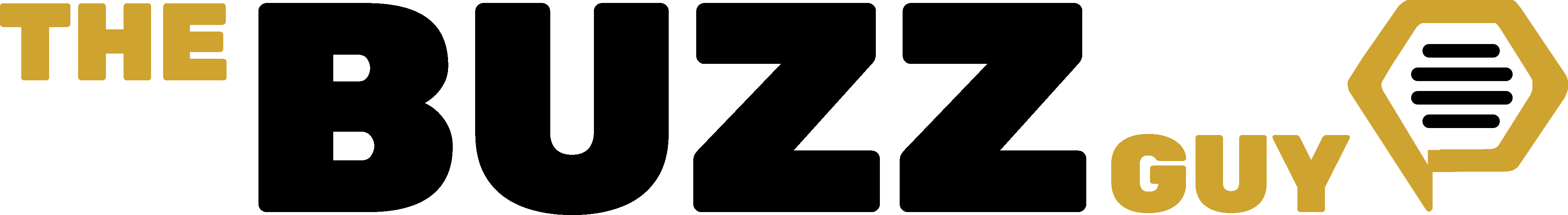

Comments are closed, but trackbacks and pingbacks are open.